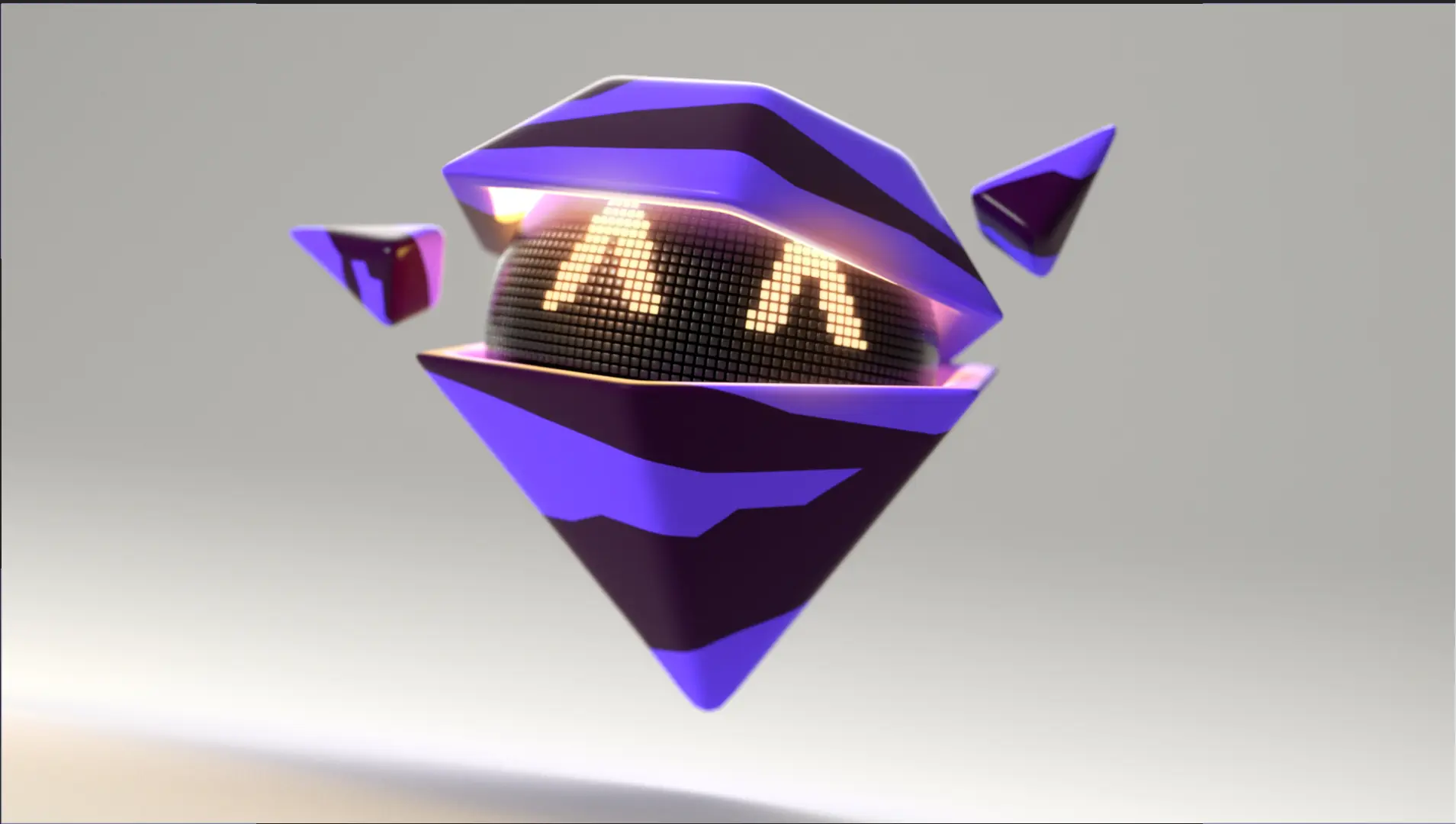How do motion graphics clarify complex product features in onboarding?
Motion graphics translate complex product features into clear visuals, simplifying onboarding and boosting user understanding. Animated diagrams and step-by-step guides enhance comprehension.
What motion graphics styles best convey my brand's onboarding message?
Motion graphics styles range from minimalist and clean to vibrant and dynamic. The ideal style depends on brand identity and target audience. Consider a playful style for a younger audience or a sophisticated aesthetic for a professional demographic.
How do leading companies leverage motion graphics to engage new users during onboarding?
Leading companies utilize motion graphics to create engaging onboarding experiences that simplify complex information, highlight key features, and drive user action. Interactive tutorials and gamified elements enhance user participation.
How can existing brand assets be integrated into a motion graphics onboarding video?
Existing brand assets (logos, color palettes, fonts) are seamlessly integrated into motion graphics, maintaining brand consistency and reinforcing visual identity. This creates a cohesive brand experience across all touchpoints.
What scripting techniques maximize engagement in motion graphics onboarding?
Engaging scripting for motion graphics onboarding utilizes concise language, storytelling, and clear call-to-actions. Focus on benefits, not just features, and address user pain points directly.
How can motion graphics onboarding videos be optimized for global audiences and mobile devices?
Optimize onboarding videos for global audiences through translation, localization, and culturally relevant visuals. Mobile optimization involves responsive design and adaptive bitrates for seamless playback.
How do motion graphics create a memorable first impression during employee onboarding?
Motion graphics create memorable first impressions during employee onboarding by presenting information dynamically and visually engaging new hires. A positive tone sets the stage for a successful onboarding journey.
What color palettes and typography best practices apply to motion graphics onboarding?
Color palettes should align with brand guidelines and evoke desired emotions. Typography should be clear, legible, and consistent. Use color contrast to highlight key information and maintain visual hierarchy.
How can motion graphics showcase my product's value proposition during onboarding?
Motion graphics showcase product value by visually demonstrating key features, benefits, and use cases. Create a compelling narrative that resonates with users and highlights the product's unique selling points.
What visual storytelling techniques enhance motion graphics onboarding effectiveness?
Visual storytelling techniques (character animation, metaphors, emotional cues) enhance onboarding effectiveness by making information relatable and memorable. Visual narratives create stronger connections with users.
How can motion graphics personalize the onboarding experience for distinct user segments?
Personalize onboarding with targeted messaging, tailored visuals, and interactive elements catering to specific user segments. Address individual needs and preferences for a more impactful experience.
How do I plan the narrative structure of a motion graphics onboarding video?
Planning the narrative structure involves defining key messages, outlining a clear storyline, and structuring information logically. A well-defined narrative guides users through the onboarding process seamlessly.
How can motion graphics improve user retention post-onboarding?
Motion graphics improve user retention by reinforcing key learning points, providing ongoing support, and encouraging continued engagement. Micro-interactions and gamified elements can further enhance long-term engagement.
What are the essential elements of a compelling motion graphics onboarding experience?
Compelling motion graphics onboarding combines clear messaging, engaging visuals, interactive elements, and a user-friendly interface. A seamless and intuitive experience maximizes user satisfaction and retention.
How can motion graphics be used to drive desired user actions within the onboarding flow?
Motion graphics drive user actions by incorporating clear call-to-actions, interactive buttons, and visual cues. Guide users through the desired onboarding flow, encouraging specific actions and maximizing conversion rates. A typical 60-second video ranges from $1000 to $6000, depending on complexity. Turnaround time is typically 3-8 weeks.
How to plan and optimize Motion Graphics Onboarding Videos?
Visual Clarity: "Design is not just what it looks like and feels like. Design is how it works." - Steve Jobs. Advids leveraged this for a healthcare client. We designed a clean, intuitive motion graphics onboarding video explaining complex medical procedures, improving patient understanding and reducing support calls by 15%.
Actionable: Prioritize functionality and user experience in visual design.
Targeted Messaging: "If you're talking to everyone, you're talking to no one." - Seth Godin. Advids used this approach for an e-commerce client. We created distinct motion graphics onboarding videos for different customer segments, resulting in a 10% increase in average order value.
Actionable: Tailor messaging to specific audience needs and pain points.
Storytelling Impact: "The purpose of a storyteller is not to tell you how to think, but to give you questions to think upon." - Brandon Sanderson. Advids employed this for a non-profit client. We developed a motion graphics onboarding video sharing compelling stories of impact, boosting donations by 25%.
Actionable: Engage viewers emotionally through narrative and thought-provoking questions.
Brand Consistency: "Brand is just a perception, and perception will match reality over time." - Elon Musk. Advids upheld this for a tech startup client. We ensured the motion graphics onboarding video aligned with their brand guidelines, strengthening brand recognition and building trust. This led to a 12% increase in social media engagement.
Actionable: Maintain consistent brand identity across all visual and messaging elements.
Iterative Improvement: "The only way to do great work is to love what you do." - Steve Jobs. Advids embraces this philosophy. For a gaming client, we continuously analyzed user feedback and iterated on the motion graphics onboarding video, leading to a 5% increase in player retention.
Actionable: Embrace feedback and continuously refine content for optimal performance.
Why Advids for Motion Graphics Onboarding Video?
At Advids, we create compelling Motion Graphics Onboarding Videos that deliver exceptional results and help you achieve your business goals. We blend creative storytelling, cutting-edge technology, and a proven track record to transform your vision into engaging and effective onboarding experiences.
Transform Your Onboarding with Engaging Animation:
Customized Motion Graphics Onboarding Video Solutions: We tailor each project to your specific onboarding needs, reflecting your brand, style, and target audience. Whether you need to explain complex processes, introduce company culture, or showcase product features, we create animations that resonate with new hires.
Creative Storytelling for Effective Onboarding: Our skilled animators and storytellers craft narratives that captivate your new employees and make learning engaging. We translate your onboarding materials into visually appealing stories that improve knowledge retention and accelerate the onboarding process.
Cutting-Edge Technology for Modern Onboarding: We leverage the latest animation software and techniques to create visually stunning onboarding videos that leave a lasting impact. We ensure your videos are optimized for various platforms and devices, reaching your new hires wherever they are.
Experience and Expertise You Can Rely On:
12+ Years of Proven Success: With over 3400 successful projects across various industries, we have a deep understanding of what makes effective video content. We've helped over 315 clients create impactful Motion Graphics Onboarding Videos.
Trusted by Industry Leaders: Brands like Razorpay, Ola, Mercedes, the United Nations, Continental, and Mercer trust Advids to bring their stories to life. We have a proven track record of delivering high-quality animation for diverse onboarding needs.
Client Satisfaction Guaranteed: Our commitment to excellence is reflected in over 109 five-star Google reviews. We prioritize client satisfaction and work closely with you to ensure your onboarding video exceeds expectations.
A Partnership Built on Collaboration and Communication:
Collaborative Process: We believe in a collaborative approach, involving you throughout the entire process, from concept to completion. Your input is essential to ensure your vision is accurately reflected in the final onboarding animation.
Strategic Communication: Clear and open communication is fundamental to our process. We prioritize understanding your onboarding goals, target audience, and brand identity to create truly impactful Motion Graphics Onboarding Videos.
Ready to unlock the potential of Motion Graphics Onboarding Video for your business with the latest video design trends of 2024? Let Advids be your trusted partner in transforming your ideas into engaging and effective animated experiences.
Checkout some of the projects and work our team at Advids has been producing:
What is a Motion Graphics Onboarding Video?
A motion graphics onboarding video is a Visually engaging and informative video that guides new users through the initial steps of using a product or service. It uses animation, graphics, and often voiceover narration to explain features , functionalities, and best practices in a clear and concise manner. This type of video is particularly effective for onboarding new users to software, apps, or Online platforms , as it can simplify complex information and make the learning process more enjoyable.
Motion graphics onboarding videos are used across various industries, including software, e-commerce, healthcare, education, and finance. They can be used to introduce new features, explain complex concepts, provide Step-by-step tutorials , and address common customer questions. By creating a visually engaging and informative experience, these videos can improve User satisfaction , reduce support costs , and drive product adoption.
What do top Motion Graphics Onboarding Videos have in common?
Mastering motion graphics onboarding videos requires a strategic approach focusing on user needs and clear communication.
Ideal User Profile - Craft a persona representing your ideal user, tailoring the video to their specific needs and language.
- Onboarding Objectives - Set specific, measurable, achievable, relevant, and time-bound (SMART) goals for user learning.
- Value Proposition - Showcase the software's Unique selling points and how it improves user workflows immediately.
- Visual Design - Use a Consistent color palette , Typography , and animation style to create a professional and memorable brand experience.
- User Experience Flow - Guide viewers through a clear and intuitive path, mirroring the actual user experience.
- Key Feature Highlights - Prioritize features offering the greatest value and ease of use for new users.
- Problem/Solution Fit - Show how the software directly addresses user pain points with clear, concise visuals.
- Engagement Strategy - Use Micro-interactions , animations, and concise explanations to maintain viewer attention.
- Performance Measurement - Use analytics to track viewership, Completion rates , and User engagement metrics.
- Success Indicators - Define success based on User adoption rates , task completion, and overall satisfaction.
What makes Motion Graphics Onboarding Video effective?
A captivating motion graphics onboarding video is a powerful tool for engaging users and making a lasting impression. The effectiveness of these videos lies in their ability to simplify complex information , enhance user understanding , and create a positive learning experience .
A key element in creating engaging motion graphics onboarding videos is a design to capture attention ain interest. The use of vibrant colors, dynamic animations , and engaging visuals orm a potentially dry topic into a captivating experience. The video should be structured to guide viewers through the onboarding process in a logical and easy-to-follow manner, using clear visuals and concise explanations to ensure comprehension.
Methods for creating effective motion graphics onboarding videos often involve incorporating interactive elements rsonalized content. By including clickable buttons, quizzes, or polls, viewers can actively participate in the learning process, making the experience more engaging and memorable. Tailoring the content to specific user segments or individual preferences can further enhance the effectiveness of the video, ensuring that the information is relevant and valuable to each viewer.
How long should your Motion Graphics Onboarding Video be?
Optimize onboarding video length by aligning video style, use case, and target funnel stage for maximum impact.
Pre-production Considerations for Determining Video Length:
- What core features need showcasing?
- Who is the intended user?
- What is the onboarding flow complexity?
- What platform dictates video length?
- What visual style best suits the brand?
- Does the video need screen recordings?
- What is the desired user engagement level?
Motion graphics onboarding video length guide
| Motion Graphics Onboarding Types | Video Length | Use Case | Funnel |
|---|
| Explainer Video | 45-90 seconds | Showcases core features and benefits concisely, ideal for complex software with a clear value proposition Uses screen recordings and animated transitions for a polished look | Awareness |
| Kinetic Typography | 30-60 seconds | Highlights key onboarding steps with engaging text animations, suitable for simple software with minimal features Emphasizes readability and clear messaging | Engagement |
| Whiteboard Animation | 60-90 seconds | Explains processes step-by-step, perfect for complex workflows or tutorials Uses a friendly, approachable style to build trust | Consideration |
| Flat Design | 15-45 seconds | Presents a clean, modern interface overview, best for visually appealing software with intuitive navigation Focuses on visual clarity and ease of understanding | Activation |
| 3D Animation | 45-120 seconds | Demonstrates product functionality in a visually stunning way, suitable for innovative or visually complex software Captures attention with dynamic visuals and detailed product showcases | Conversion |
How to create Motion Graphics Onboarding Videos?
Craft compelling motion graphics onboarding videos that seamlessly integrate with your product's user interface, driving user adoption and maximizing product value.,,Mastering the art of motion graphics onboarding videos requires a strategic approach, focusing on user experience and clear communication.
* Audience Definition - Deeply understanding your audience allows for personalized content, maximizing engagement and comprehension.- Feature Selection - Prioritizing key features ensures a focused, efficient onboarding experience, avoiding overwhelming new users.
- Storyboard Creation - A well-defined storyboard ensures a clear, concise, and visually appealing narrative, improving user understanding.
- Scriptwriting - Concise, benefit-driven scripting improves comprehension and retention, making the onboarding process more effective.
- Style Selection - A visually appealing style enhances engagement and brand consistency, creating a positive first impression.
- Visual Design - Clear, intuitive visuals mirroring the UI create a seamless transition from video to product, minimizing confusion.
- Voice Recording - A professional voiceover enhances clarity and engagement, making the learning process more enjoyable and memorable.
- Sound Effects - Strategic sound effects improve focus and highlight key actions, enhancing the learning experience.
- Video Editing - Smooth transitions and pacing create a professional, polished video, improving user experience and comprehension.
- Final Export - Optimized exports ensure consistent quality across platforms, maximizing reach and accessibility for all users.
Onboarding Video Production Process Overview
Creating effective onboarding videos involves more than just stringing together visuals. It's about crafting a journey that seamlessly guides users from their initial curiosity to confident product adoption. We've honed our process over time, learning what truly resonates with audiences.
We've found that a structured approach is key. It starts with understanding our audience and their needs, then defining clear objectives for the video. This foundation informs every subsequent step, from scriptwriting and storyboarding to animation and final export. We prioritize clear, concise messaging, ensuring the value proposition shines through. For example, when creating onboarding video animation examples, we focus on showcasing key features in a way that's both informative and engaging.
- Defining the target audience: Knowing your user is paramount. We create detailed user personas to understand their pain points and motivations. This helps us tailor the message and visuals for maximum impact.
- Scriptwriting and storyboarding: A compelling narrative is essential. We collaborate closely with clients to develop scripts that are both informative and engaging. Storyboarding helps us visualize the flow and ensure a seamless user experience.
- Visual design and animation: Aesthetics matter. We choose a visual style that aligns with the brand and product UI. Animation brings the story to life, making complex concepts easy to grasp. High-quality app onboarding video examples often leverage subtle animations to guide the user's eye and highlight key features.
- Performance tracking and iteration: We don't just create videos and walk away. We track performance metrics to see what's working and what's not. This data informs future iterations, allowing us to continuously improve the effectiveness of our Onboarding Video Animation and create truly exceptional Digital Onboarding Experiences.
By following this process, we ensure that every onboarding video we create is not just visually appealing but also drives user adoption and maximizes product value.
Choosing the Right Animation Style for Onboarding
Now that we've covered video basics, let's explore animation styles. Choosing the right style is crucial for engaging your audience and making your onboarding memorable. What resonates with your target users? A playful animation for a gaming app or a sleek, professional style for a financial platform? Think about your brand's personality and how your animation can reflect it.
Remember, your animation style should complement your message, not overshadow it. A clear, concise narrative is always key, regardless of how visually stunning your animation is. Need some inspiration? Check out explainer video onboarding examples to see how different styles can be applied.
- Consider your budget. While 3D animation can be impressive, simpler styles like kinetic typography or flat design can be equally effective, especially for shorter videos. For complex workflows, whiteboard animation or instructional onboarding videos can break down processes step-by-step.
- Think about your user experience. Does your animation mirror the in-app experience? This creates a seamless transition and minimizes cognitive load for new users. For fintech products, financial onboarding video examples can offer valuable insights into creating engaging and informative experiences.
- Don't forget accessibility! Ensure your videos include captions and transcripts for users with disabilities.
- Test and iterate. Gather feedback from your target audience and refine your animation based on their responses.
By carefully considering these factors, you can choose an animation style that not only looks great but also effectively guides users through your product and maximizes its value.
Creating Engaging Onboarding Video Narratives
Crafting engaging narratives is key to effective onboarding. We've covered the technical aspects; now let's breathe life into your videos with compelling storytelling. Think of your onboarding video not as a product demo, but as a mini-movie, guiding users through your software's world.
Remember, a good story resonates emotionally. It's about connecting with your audience on a human level. Think about how you can make your software's value proposition relatable and memorable.
- Understand Your Audience: Who are your users? What are their challenges? Tailor your narrative to their specific needs. For example, if your target audience is busy professionals, keep your video short and to the point.
- Show, Don't Just Tell: Use visuals to illustrate your points. Software onboarding video examples often use screen recordings and user interface animations to demonstrate functionality. Motion graphics onboarding video examples can further enhance engagement with creative visuals.
- Focus on Benefits: Highlight how your software solves user problems. Instead of listing features, show how those features translate into tangible benefits. For instance, instead of saying "our software has automated reporting," show how this feature saves users time and effort.
- Keep it Concise: Respect your viewers' time. Get to the point quickly and avoid jargon. Think of your video as an elevator pitch for your software.
Animated onboarding tutorials can be incredibly effective for complex workflows. By breaking down processes into digestible steps, you can guide users through the learning curve with ease. A clear, concise narrative, combined with engaging visuals, can transform a mundane onboarding experience into a memorable one.
Reviewing Onboarding Video Storyboards
Let's shift gears from animation styles and dive into the heart of onboarding video creation: storyboards. A well-structured storyboard is the blueprint for a successful onboarding experience, guiding viewers from initial curiosity to confident Product adoption . We'll equip you with a practical framework for reviewing your storyboards, ensuring they're clear, engaging, and effectively communicate your product's value.
Remember, your storyboard is more than just a sequence of images; it's the narrative backbone of your video. It's where you translate your product's features into a compelling story that resonates with your target audience. Drawing inspiration from best onboarding video examples can be invaluable during this process.
- Target Audience: Who are you creating this video for? Tailor your storyboard to their specific needs and technical proficiency. Are they beginners or experts? This will inform your visual style and narrative approach.
- Value Proposition: Showcase how your software solves user problems. Don't just list features; demonstrate their benefits. Effective customer onboarding video examples often focus on the "why" behind the features.
- User Interface Integration: Seamlessly integrate your UI into the storyboard. Product Introduction Animations can be a powerful way to showcase functionality and guide users through the in-app experience.
- Call to Action: What do you want viewers to do after watching? Include a clear call to action, whether it's signing up for a trial or exploring a specific feature.
By applying these principles, you can create storyboards that not only look great but also effectively guide users through your product and maximize its value. Remember, testing and iteration are key. Gather feedback and refine your storyboard based on user responses.
Optimizing Onboarding Videos for Different Platforms
Optimizing your onboarding videos for different platforms is crucial for maximizing user engagement. Think about it – a video that works well on YouTube might not be as effective on Instagram or your website. We need to tailor our approach to each platform's unique characteristics, ensuring a seamless and engaging user experience. Consider how user behavior differs across platforms. A mobile user might watch a short video on the go, while a desktop user has more time and attention to spare.
Let's explore how to optimize your videos for various platforms, ensuring they resonate with your target audience wherever they are.
By tailoring your videos to each platform, you'll create a more engaging and effective onboarding experience, ultimately driving user adoption and maximizing your product's value.
Author & Editor Bio
A video producer with a passion for creating compelling video narratives, Jai Ghosh brings a wealth of experience to his role. His background in Digital Journalism and over 11 years of freelance media consulting inform his approach to video production. For the past 7 years, he has been a vital part of the Advids team, honing his expertise in video content planning, creation, and strategy.
His collaborative approach ensures that he works closely with clients, from startups to enterprises, to understand their communication goals and deliver impactful video solutions. He thrives on transforming ideas into engaging videos, whether it's a product demo, an educational explainer, or a brand story.
An avid reader of modern marketing literature, he keeps his knowledge current. Among his favorite reads from 2024 are "Balls Out Marketing" by Peter Roesler, "Give to Grow" by Mo Bunnell and "For the Culture" by Marcus Collins. His results-driven approach ensures that video content resonates with audiences and helps businesses flourish.